This pack includes the refreshed liveries that are seen on the class 50s (007 & 049) since August of 2024. They had the GBRf corporate liveries applied before visiting Eastleigh to show off their current guise.
Requirements
Installation Instructions
• Navigate to “RailWorks” directory.
• Copy the “Assets” folder from the download and paste it into “Railworks” directory.
• Make sure class AP Class 50 pack is correctly installed.
• Inside “Assets” folder a file called “Installer_Class50BRLargeLogo.bat” will be present.
• Right click the batch file and run it as administrator. That will be it.
Additional Comments
WHAT’S INSIDE:
• Pair of class 50s viz. 50007 and 50049 in their new BR Blue Large Logo repaint.
• 50007 now comes with the 3-piece snow ploughs.
• Nameplates and snow ploughs can be removed if needed (by default, both will be visible) by tweaking the below parameters of the vehicle number.
To remove the snow ploughs add ;SP=0,
To remove the nameplate add ;NP=0
Thanks to MoldJunction for testing out this pack.
UPDATE LOG:
• 19-01-2025: Original release
• 11-02-2025: Fixed minor issue with installer
Files
Class 50 BR Large Logo 2024.7z 51 MB · Added 11 Feb 2025 · Downloaded 110×Previously uploaded files have been downloaded 91 times before being withdrawn.
Comments
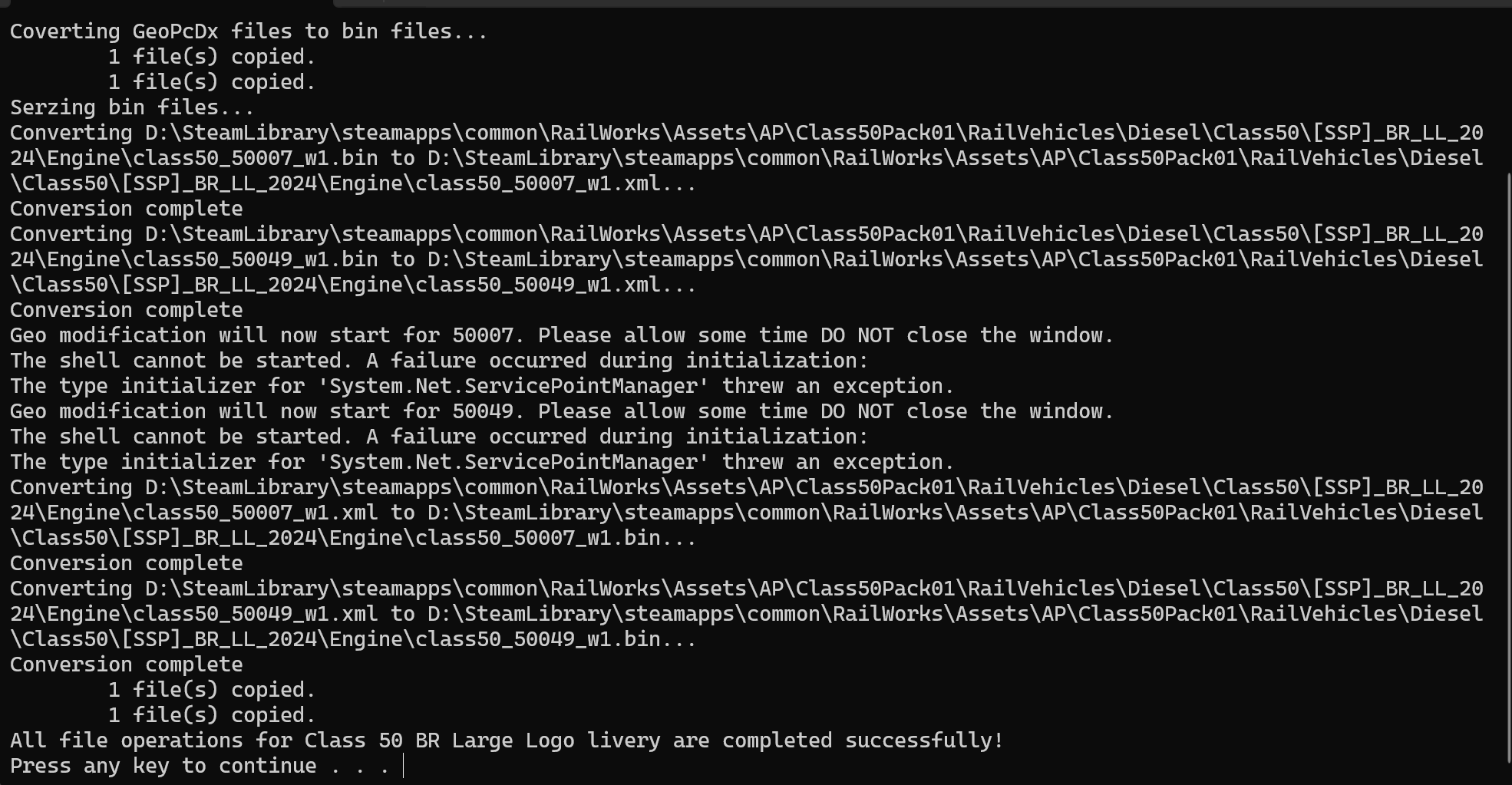
getting this now after redownloading both packs and logos still there. I'm really not sure whats wrong
its late when commenting will retry in the morning
I did a bit of digging and it looks like an issue due to some corrupt .NET files. Please have a look at the below link. Others have downloaded and have not reported any error.
I am also experiencing the same problem where the GBRF logos are showing on the reskin.
When installing the BAT file it comes up with this 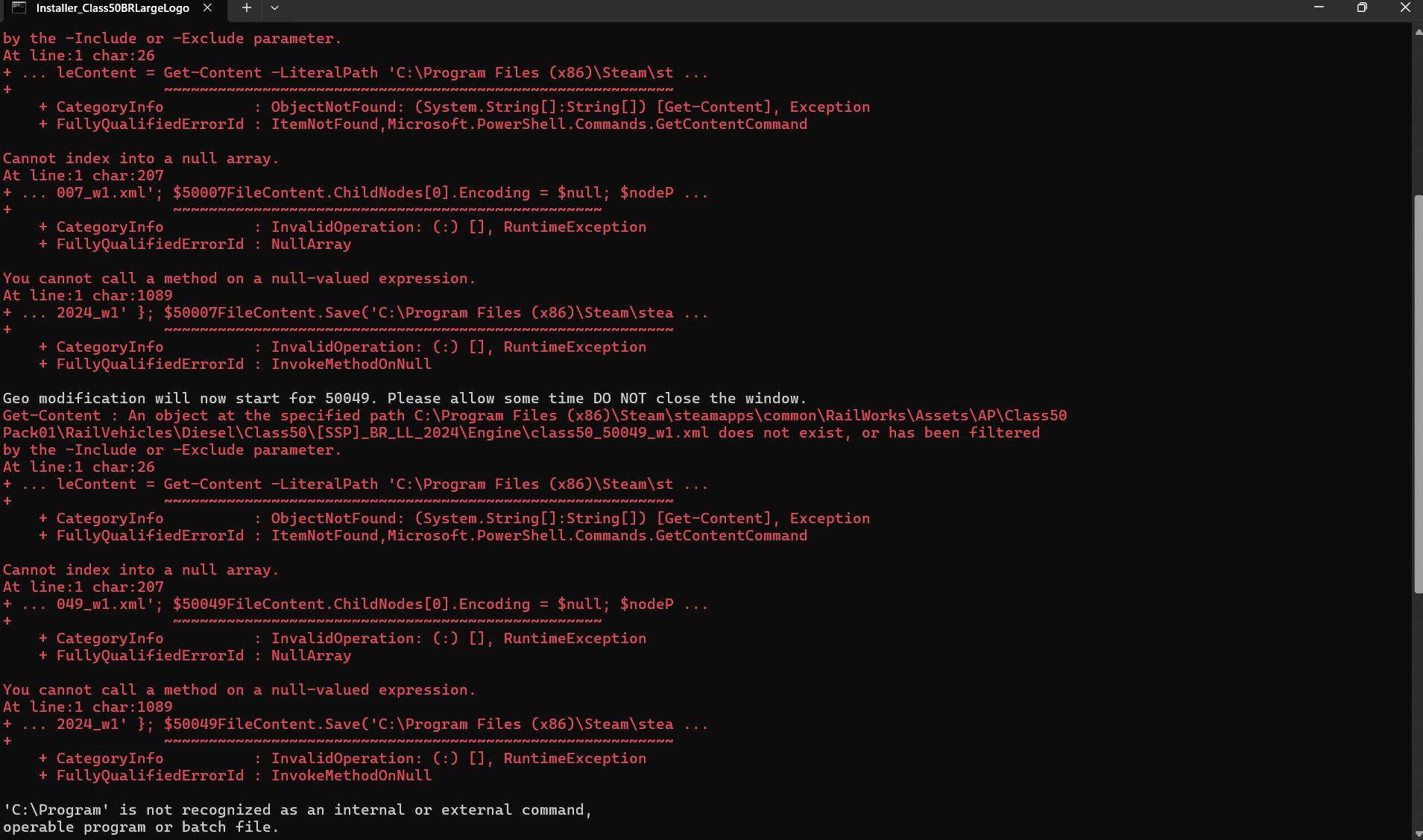 ![]
![]
The AP class 50 pack is installed correctly and have re installed it as well, but still having the same problem.
Any help will be very grateful.
I will look into this.
Please re-download this issue has been fixed.

Copied the Machine.config into the curropted one and its fixed it thank you for helping! these are smashing!
Cheers!
Many thanks, All working now :-) And what a great reskin!!!
 ![]
![]
Thank you! nice screenshot too. Are you planning to release this scenario?
Not yet this was free roam, however they maybe a scenario coming soon.
Add a comment
If you wish to leave a comment, please log in .
About this mod
- Created
- 20 Jan 2025
- Updated
- 11 Feb 2025
- Game
- Train Simulator Classic
- Type of content
- Reskin

Lovely stuff but unfortunately I'm still getting the GBRf logo underneath the cab windows
From the screenshot I can see.. some of the parts like underframe and details are not referring to the correct textures. The bat file would point it to correct textures by modifying the geo files. Could you please try to reinstall AP 50 pack first and then this pack?