This pack is a complete rework of the Amtrak P42DC locomotive and passenger cars from the "Miami - West Palm Beach Route Add-On" you can buy here:
https://store.steampowered.com/app/277752/Train_Simulator_Miami__West_Palm_Beach_Route_AddOn/
Version 2.1 Change(s):
- Adjusted the volume of the prime mover sounds (The HEP engines sounded a bit weaker at full throttle than their real-life counterparts).
P42DC Locomotive (Phase V):
- Anthracite Gray underbody.
- Amtrak Red sill stripe.
- Platinum Mist body
- Amtrak Blue nose, roof, "Travelmark" logo and numbers.

Amtrak Miami Rolling Stock Phase VI Livery:
- Stainless Steel Body.
- Amtrak Red and white pin stripes.
- Amtrak Blue stripe.
- Amtrak Red sill stripe.
- Black underbody.

GE 7FDL-16 prime mover sound in normal mode (200-1047 RPM) and HEP mode (900-908 RPM).
The sound is directly linked to the RPM. So, for the HEP engines I gave it 1 RPM per throttle notch. That way you can hear the change in sound according to the throttle position. As you give it more power, the rhythm/beat of the engine stays the same as in real life (900 RPM regardless of throttle notch). But the base sound becomes more powerful and the engine sounds “grouchier”. Also, when you have non-HEP and HEP engines combined, the sound from the HEP engines will overpower the much quieter non-HEP engines. That is until the non-HEP engines surpass 900 RPM (notch 7 & 8). Then, they become KING!
HEP Implementation (Same as before):
For simplicity of installation, I made the non-driver engines operate in HEP mode. Since Train Simulator doesn’t implement HEP loads according to the type and length of a consist, I decided to simulate an 800-kW load, which takes 1072 hp from the engine. On HEP mode, the engine runs at a constant 900 RPM, regardless of throttle position. This limits the power output to 3655 hp, without a HEP load. When you add an 800-kW load, it reduces the power available for traction to just 2583 hp.
NOTE: If you try to tinker with the power settings in the engine’s configuration file, please bear in mind that according to the "Train Simulator Developer Documentation" (Available here: http://tscdevdocs.co.uk/reference-manual/blueprint-editor/diesel-simulation-blueprints/diesel-electric-subsystem.html#TOC-Diesel-Electric-Subsystem), engine power values are expressed in kW and tractive effort in kN.
Requirements
Soak up the sun in the new Miami - West Palm Beach route for Train Simulator and drive the commuter rail line under cloudless blue skies from Mangonia Park to Miami Airport.The 70 mile (114 km) long route runs parallel to the Southeast Florida coast and has 18 stations along its length.
Installation Instructions
Go to your Rail Works directory
(Typically: C:\Program Files (x86)\Steam\steamapps\common\RailWorks).Drop the "Assets" folder in the directory (Overwrite the previous version).
Make sure that you set "Ambient Occlusion" to, at least, the "Low" setting (Preferably "Dynamic").
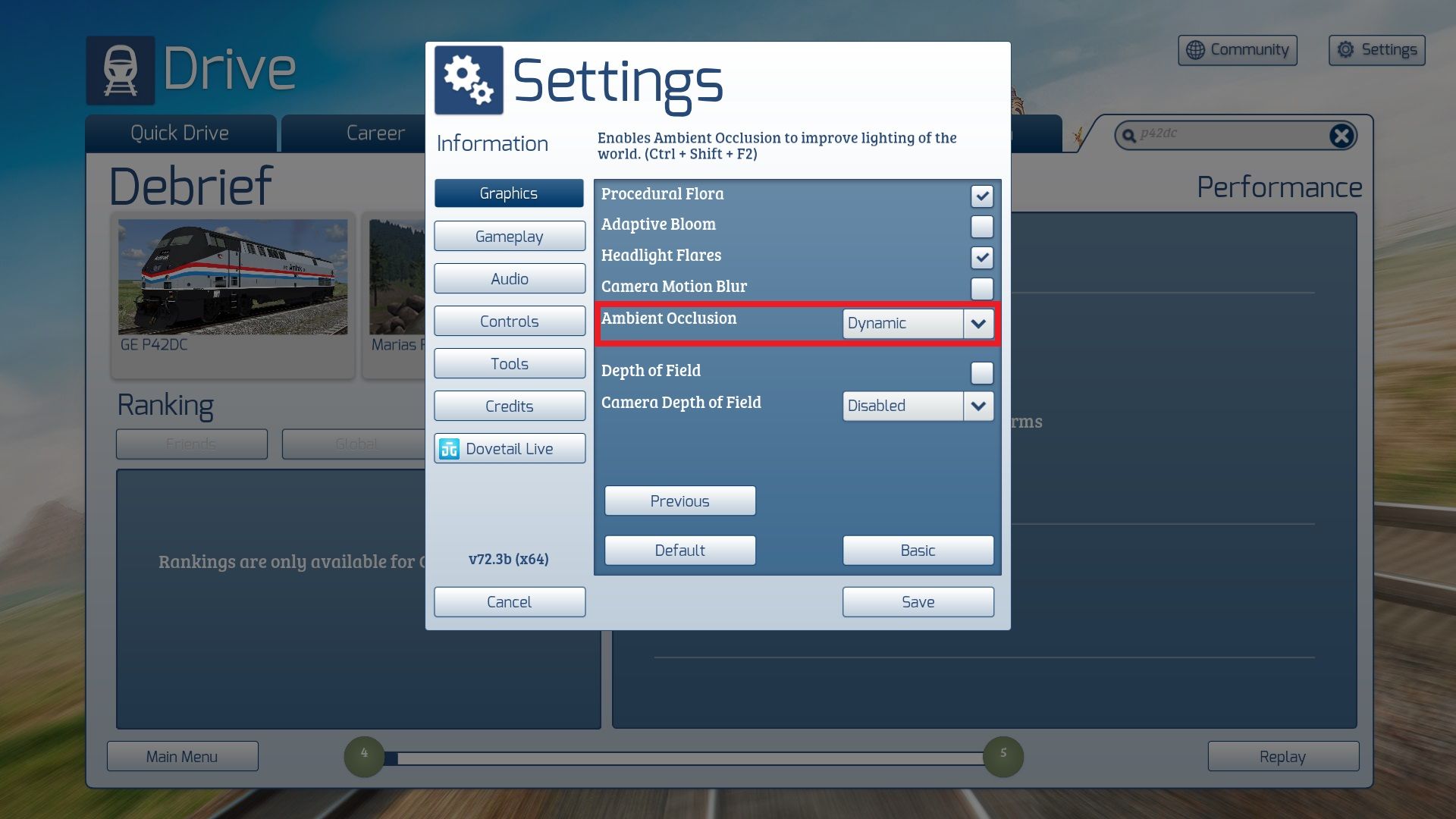
And that’s ALL you have to do.
ENJOY!!!!
Additional Comments
YOU CAN WATCH THIS PACK IN ACTION HERE:

Tags: amfleet-2 amtrak florida florida-east-coast miami p42-locomotive p42dc viewliner west-palm-beach
Files
Miami Amtrak Super-Pack 2.1.zip 137 MB · Added 19 Jan 2025 · Downloaded 120×Previously uploaded files have been downloaded 871 times before being withdrawn.
Comments
can you make it so that the horn get quiet when you get further away?
Yeah. I noticed the horn was louder than it should from far away.
Thank you for this enhancement pack; I love the repaints to make it more prototypical to what we should see in real life! Also the added HEP sound is soo good! The only thing I would like changed would be the horn. Do you know what is the correct way to change the horn to something else that is available on this website? Or would it be possible for you to change the horn with one already available on this website?
i want them to change that to
Far better then the default sounds, DTG really didn't put effort into make good sounds for it, that's why I was not driving the P42s that much, or any Amtrak locomotive in general
Not bad! Can you do a Phase IV version?
I've got a couple questions. How can I fix the engine sound becuase it doesn't sound like yours in YouTube. Also what can I do to change the bell because the instructions I've tried so far hasn't yielded the desired results.
How to use a different bell sound? Easy: Just rename the sound file of the bell you want to the name of the bell sound file of this pack. The same principle applies to the horn sounds.
Are the bells attached to the horn? Meaning that changing the bell also swaps out the horn or can I replace on and not the other?
On the first scenario both engines are driver engines. On the second scenario (a default scenario) the second engine has no driver, therefore is in HEP mode. In the instructions manual I stated that driver engines are running in "normal mode", where the RPM changes with the throttle. Hence the more quiet idling (200 RPM) and the different sound throttling up. The engines without drivers are running in HEP mode, where the engine runs at 900 RPM regardless of the throttle, hence it has a louder idling sound, which overpowers the idling sound of the non-HEP engines.
Here an example of a P42DC idling in "normal mode": https://www.youtube.com/shorts/1lksZTt_gXc
And here you can hear the engine idling in "normal mode" and changing to HEP mode: https://www.youtube.com/watch?v=dgUVBPxjORY
I see now. How much experience do you have when it comes to fixing sessions?
If you mean scenarios, it depends on what's wrong. But, my overall experience is not that much.
It's the Welcome to Florida. I accidentally deleted the CSX C40-8W and that was to be used on the service 1 train. Now after putting it back on the train won't move so I can't advance past the signal. What can I do to solve the problem?
I don't know how to set up AI trains. But, if you don't have any other modifications to the route/scenarios, I would just uninstall/install the route to wipe any mistakes I made.
So I figured it out but now need to make it trigger the signals which will then allow me to move my train.
after installing this, i got a message. "Unable to load file -Tracks.bin- ". I followed the instructions, is there still something im doing wrong?
Are you getting that error in a particular scenario?
Only the Miami-West Palm scenario.
Well, that's the route. What I meant was on which scenario you're getting that error. Meaning on Quick Drive or a Career scenario. Anyway, I just tried playing the "Florida Storm" scenario and I got that same error. I found out that's Train Simulator's way of telling you that you're not using the default files for the locomotive and passenger cars. It you hit F2 (Save) and click "Cancel" you should be able to continue playing the scenario. The error shouldn't occur on Quick Drive, though.
Add a comment
If you wish to leave a comment, please log in .
About this mod
- Created
- 30 Dec 2023
- Updated
- 19 Jan 2025
- Game
- Train Simulator Classic
- Type of content
- Enhancement pack







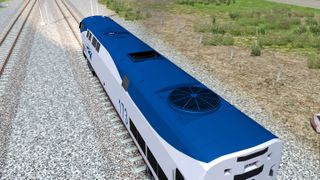










nice man Can you do Amtrak 50th Anniversary Super Pack?
Thanks, but I'm sorry, I don't have the 50th Anniversary pack.
Oh