for Semmeringbahn
After spending dozens of hours at work, I finally created the work schedule that I would like to see when playing TSW. I chose Semmeringbahn as the route for creating a prototype.
This is a PDF document that reproduces the EbuLa, including schedules for R91 and CJX9 services. These are the services used by OBB4024 trains. I didn't try to reproduce the rest of the services, including cargo transportation, because they use direct flights, or with one stop at Semmering station.
As for the description of how the EbuLa works, I used basic information that is needed on the route, such as the location of stations, signals, converging paths, and speed limits. In real timetables, of course, much more symbols are used. But I think they will overload the attention of the TSW driver.
I would like to point out that, according to my idea, the use of such schedules allows you to completely eliminate the use of the game interface, which will provide more immersion in the process of managing the train. Perhaps in the future, developers will have tools to simplify the creation of such schedules, but today, due to minimal automation, you have to do a lot of manual work, which greatly limits the coverage of routes.
Changelog:
v 1.1
added Pfälzische Ludwigsbahn buchfahrplan
v 1.2
added Spoorlijn Zwolle - Groningen
added Mittenwaldbahn: Innsbruck - Garmisch
- v 1.2.1
improved Spoorlijn: Zwolle - Groningen
improved Mittenwaldbahn: Innsbruck - Garmisch - v 1.3
added Kinzigtalbahn: S-Bahn Offenbach Ost - Hanau - v 1.4
added Rhein-Ruhr Osten: Wuppertal - Hagen - v 1.5
added Maintalbahn: Aschaffenburg - Miltenberg
Installation Instructions
A note for Semmeringbahn:
To use the schedule, you need to do three steps:
- Open services (the "Service" button)
- Select a service (R91 or CJX9)
- Select the train number.
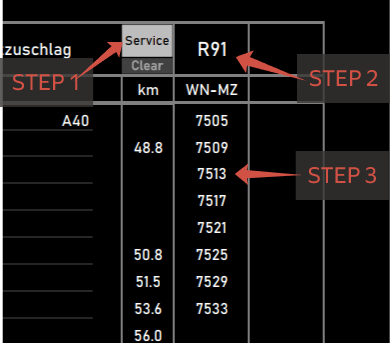
In my schedule, I use the term bT=30s - Boarding time = 30 seconds. It indicates the minimum boarding time for passengers. This information is necessary if you are behind schedule.
Tags: austria ebu-la german schedule semmeringbahn timetable
Files
Kinzigtalbahn_S-Bahn_Offenbach Ost-Hanau.pdf 250 KB · Added 12 days ago · Downloaded 67× Maintalbahn_Aschaffenburg - Miltenberg.pdf 771 KB · Added 7 days ago · Downloaded 31× Mannheim to Kaiserslautern.pdf 2 MB · Added 29 days ago · Downloaded 227× Mittenwaldbahn Innsbruck - Garmish v1.1.pdf 976 KB · Added 20 days ago · Downloaded 87× Rhein-Ruhr Osten Buchfahrplane .pdf 2 MB · Added 8 days ago · Downloaded 35× SEMM route Buchfahrplane.7z 2 MB · Added 12 Oct 2024 · Downloaded 523× Spoorlijn Zwolle-Groningen v1.1.pdf 847 KB · Added 20 days ago · Downloaded 118×Previously uploaded files have been downloaded 97 times before being withdrawn.
Comments
what app should I use to open pdf? Service button is not working on chrome
You may to use Adobe Reader or Foxit Reader.
Absolutely amazing work with the new additions!
Add a comment
If you wish to leave a comment, please log in .
About this mod
- Created
- 12 Oct 2024
- Updated
- 7 days ago
- Game
- Train Sim World
- Type of content
- Other
- Train Sim World compatibility
- Train Sim World 2 before Rush Hour update (UE4 4.23), Train Sim World 2: Steam version (UE4 4.26), Train Sim World 2: Epic Games Store version (UE4 4.26), Train Sim World 3, Train Sim World 4, Train Sim World 5
- Train Sim World Content
- Kinzigtalbahn: Frankfurt - Fulda, Maintalbahn: Aschaffenburg - Miltenberg, Mittenwaldbahn: Innsbruck - Garmisch-Partenkirchen, Pfälzische Ludwigsbahn: Mannheim - Kaiserslautern, Rhein-Ruhr Osten: Wuppertal - Hagen, Semmeringbahn: Wiener Neustadt - Mürzzuschlag, Spoorlijn Zwolle - Groningen
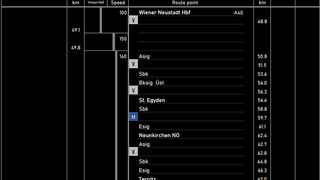
Thank you! Especially the dark mode is so welcome! :-)
You welcome! If I have to use white schedules (Noir), I use the service to invert the colors - https://www.i2pdf.com/invert-pdf-colors
Much appreciated, thanks for sharing!