A way to get missing rolling stock into formation designer. The easiest way is to download them from creators club, which does not require any mods or editing files. They can be found here:
If you want to add them without using creators club, you can download the .pak files below and follow the instructions. Some minor hex editing will be required for this.
Changelog
- 2024/11/21 - Added class 170.
Tags: 38-stock bba-wagon class-170 class-710 emt-hst emt-mk3 formation-designer hka-hopper-wagon ici-hopper-wagon loaded-freight-wagons missing pbo-class-08 pbo-mk1-coach pbo-mk2-coach pbo-tea workaround
Files
Temporary_FD_Mod_170.pak 8 KB · Added 21 Nov 2024 · Downloaded 79×Class 170 from Fife Circle Line
Instructions
Put Temporary_FD_Mod_170.pak in 'C:\Program Files (x86)\Steam\steamapps\common\Train Sim World 5\WindowsNoEditor\TS2Prototype\Content\DLC' folder (modify path as appropriate)
In formation designer, there should be 'Actually Class 170 SCR DMCL', 'Actually Class 170 SCR DMCL(W)', and 'Actually Class 170 SCR MS', which will all appear as a TTC Class 66. Add them to whatever formations you want.
Close game and open UGCFormations_0.sav with a hex editor (make a backup if you want), it should be in C:\Users\[Username]\OneDrive\Documents\My Games\TrainSimWorld5\Saved\SaveGames (change path as appropriate)
Find and replace all instances of FCE_BR_Class17X with FCE_BR_Class170, save the file.
The formations should now have been replaced in-game, you can now delete the .pak file.
38 Stock Red Roof & 38 Stock Black Roof
Instructions
Put Temporary_FD_Mod_38Stock.pak in 'C:\Program Files (x86)\Steam\steamapps\common\Train Sim World 5\WindowsNoEditor\TS2Prototype\Content\DLC' folder (modify path as appropriate)
In formation designer, there should be 'Actually 38Stock DM D (1)', 'Actually 38Stock NDM (2)', and so on, which will all appear as a 72 Stock coach. Add them to whatever formations you want.
Close game and open UGCFormations_0.sav with a hex editor (make a backup if you want), it should be in C:\Users\[Username]\OneDrive\Documents\My Games\TrainSimWorld5\Saved\SaveGames (change path as appropriate)
Find and replace all instances of BKR_LUL_38StocX with BKR_LUL_38Stock, save the file.
The formations should now have been replaced in-game, you can now delete the .pak file.
Class 710 coaches from London Overground Suffragette Line
Instructions
Put Temporary_FD_Mod_710.pak in 'C:\Program Files (x86)\Steam\steamapps\common\Train Sim World 5\WindowsNoEditor\TS2Prototype\Content\DLC' folder (modify path as appropriate)
This one doesn't require any hex editing, the individual coaches should appear in formation designer as 'Class 710 TFL'.
BBA wagon from Tees Valley Line
Instructions
Put Temporary_FD_Mod_BBA.pak in 'C:\Program Files (x86)\Steam\steamapps\common\Train Sim World 5\WindowsNoEditor\TS2Prototype\Content\DLC' folder (modify path as appropriate)
In formation designer, there should be 'Actually DSN BBA', 'Actually DSN BBA [Steel Coils]', and 'Actually DSN BBA [Steel Slabs]', which will all appear as a TTC Class 66. Add them to whatever formations you want.
Close game and open UGCFormations_0.sav with a hex editor (make a backup if you want), it should be in C:\Users\[Username]\OneDrive\Documents\My Games\TrainSimWorld5\Saved\SaveGames (change path as appropriate)
Find and replace all instances of DSN_BR_BBX with DSN_BR_BBA, save the file.
The formations should now have been replaced in-game, you can now delete the .pak file.
Class 08 and 08744 from Blackpool Branches
Instructions
Put Temporary_FD_Mod_Class08_PBO.pak in 'C:\Program Files (x86)\Steam\steamapps\common\Train Sim World 5\WindowsNoEditor\TS2Prototype\Content\DLC' folder (modify path as appropriate)
In formation designer, there should be 'Actually PBO Class 08 Crewe' and 'Actually PBO Class 08744', which will all appear as a TTC Class 66. Add them to whatever formations you want.
Close game and open UGCFormations_0.sav with a hex editor (make a backup if you want), it should be in C:\Users\[Username]\OneDrive\Documents\My Games\TrainSimWorld5\Saved\SaveGames (change path as appropriate)
Find and replace all instances of PBO_BR_Class0X with PBO_BR_Class08, save the file.
The formations should now have been replaced in-game, you can now delete the .pak file.
HKA inner and outer wagon from Great Western Express
Instructions
Put Temporary_FD_Mod_HKA.pak in 'C:\Program Files (x86)\Steam\steamapps\common\Train Sim World 5\WindowsNoEditor\TS2Prototype\Content\DLC' folder (modify path as appropriate)
In formation designer, there should be 'Actually HKA (Buckeye)' and 'Actually HKA (Screwlink Back)', which will all appear as a TTC Class 66. Add them to whatever formations you want.
Close game and open UGCFormations_0.sav with a hex editor (make a backup if you want), it should be in C:\Users\[Username]\OneDrive\Documents\My Games\TrainSimWorld5\Saved\SaveGames (change path as appropriate)
Find and replace all instances of DBS_HKX with DBS_HKA, save the file.
The formations should now have been replaced in-game, you can now delete the .pak file.
Class 43 EMT, Mk3 EMT coaches from Midland Main Line
Instructions
Put Temporary_FD_Mod_HST_EMT.pak in 'C:\Program Files (x86)\Steam\steamapps\common\Train Sim World 5\WindowsNoEditor\TS2Prototype\Content\DLC' folder (modify path as appropriate)
In formation designer, there should be 'Actually EMT HST Power Car', 'Actually EMT Mk3 TGS (1)', and so on, which will all appear as a TTC Class 66. Add them to whatever formations you want.
Close game and open UGCFormations_0.sav with a hex editor (make a backup if you want), it should be in C:\Users\[Username]\OneDrive\Documents\My Games\TrainSimWorld5\Saved\SaveGames (change path as appropriate)
Find and replace all instances of LDN_EMT_Class4X with LDN_EMT_Class43, save the file.
The formations should now have been replaced in-game, you can now delete the .pak file.
ICI limestone hopper wagon from Peak Forest
Instructions
Put Temporary_FD_Mod_ICI.pak in 'C:\Program Files (x86)\Steam\steamapps\common\Train Sim World 5\WindowsNoEditor\TS2Prototype\Content\DLC' folder (modify path as appropriate)
This one doesn't require any hex editing, it should appear in formation designer as 'ICI Limestone Hopper'.
Mk1 BG, Mk1 Parcels, Mk1 Newspapers from Blackpool Branches
Instructions
Put Temporary_FD_Mod_Mk1_PBO.pak in 'C:\Program Files (x86)\Steam\steamapps\common\Train Sim World 5\WindowsNoEditor\TS2Prototype\Content\DLC' folder (modify path as appropriate)
In formation designer, there should be 'Actually PBO Mk1 BG', 'Actually PBO Mk1 Parcels 1', and so on, which will all appear as a TTC Class 66. Add them to whatever formations you want.
Close game and open UGCFormations_0.sav with a hex editor (make a backup if you want), it should be in C:\Users\[Username]\OneDrive\Documents\My Games\TrainSimWorld5\Saved\SaveGames (change path as appropriate)
Find and replace all instances of PBO_BR_Mk1CoacheX with PBO_BR_Mk1Coaches, save the file.
The formations should now have been replaced in-game, you can now delete the .pak files.
Mk2 FK, Mk2 TSO from Blackpool Branches
Instructions
Put Temporary_FD_Mod_Mk2_PBO.pak in 'C:\Program Files (x86)\Steam\steamapps\common\Train Sim World 5\WindowsNoEditor\TS2Prototype\Content\DLC' folder (modify path as appropriate)
In formation designer, there should be 'Actually PBO Mk2 FK' and 'Actually PBO Mk2 TSO', which will all appear as a TTC Class 66. Add them to whatever formations you want.
Close game and open UGCFormations_0.sav with a hex editor (make a backup if you want), it should be in C:\Users\[Username]\OneDrive\Documents\My Games\TrainSimWorld5\Saved\SaveGames (change path as appropriate)
Find and replace all instances of PBO_BR_Mk2CoacheX with PBO_BR_Mk2Coaches, save the file.
The formations should now have been replaced in-game, you can now delete the .pak files.
TEA tanker from Blackpool Branches
Instructions
Put Temporary_FD_Mod_TEA_PBO.pak in 'C:\Program Files (x86)\Steam\steamapps\common\Train Sim World 5\WindowsNoEditor\TS2Prototype\Content\DLC' folder (modify path as appropriate)
In formation designer, there should be 'Actually PBO TEA', which will appear as a TTC Class 66. Add it to whatever formations you want.
Close game and open UGCFormations_0.sav with a hex editor (make a backup if you want), it should be in C:\Users\[Username]\OneDrive\Documents\My Games\TrainSimWorld5\Saved\SaveGames (change path as appropriate)
Find and replace all instances of PBO_BR_TEX with PBO_BR_TEA, save the file.
The formations should now have been replaced in-game, you can now delete the .pak file.
Comments
in having trouble installing the MML HST mod. im using HexEd.it and i can't seem to find LDN_EMT_Class4X.
class 170 needs this too because there is only the 3 car variant in formation designer
Class 170 added now
Can you do a Multi Coupler mod for the Class 66 DBS ?
unsure did i install it correcetly. I tried downloading a couple paks and just put them in the DLC folder but then everything else shows as a TTC class 66.
Some appear as a TTC class 66 to trick the formation designer into letting you couple them together. Once you hex edit UGCFormations_0.sav they should turn into the actual rolling stock
Add a comment
If you wish to leave a comment, please log in .
About this mod
- Created
- 16 Aug 2024
- Updated
- 21 Nov 2024
- Game
- Train Sim World
- Type of content
- Other
- Train Sim World compatibility
- Train Sim World 4, Train Sim World 5
- Train Sim World Content
- Blackpool Branches: Preston - Blackpool & Ormskirk, Great Western Express, London Overground Suffragette line: Gospel Oak - Barking Riverside, London Underground 1938 Stock EMU, Midland Main Line: Leicester - Derby & Nottingham, Peak Forest Railway: Ambergate - Chinley & Buxton, Tees Valley Line: Darlington – Saltburn-by-the-Sea

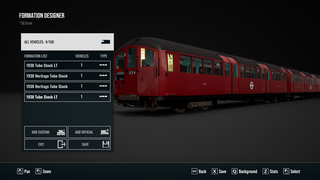
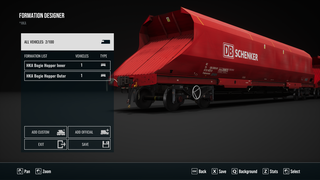
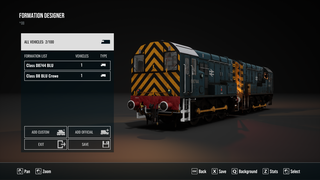
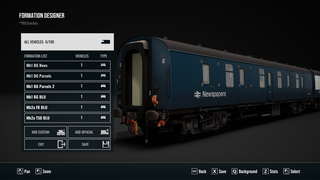
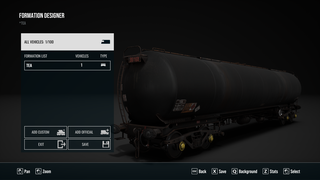
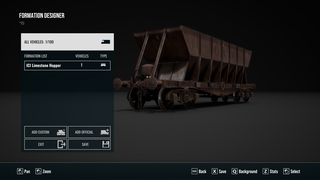
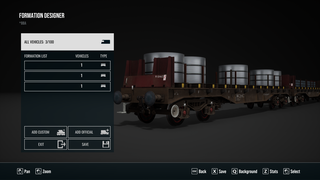
Thanks! - for the mml hst mod
BTW it need some update for new route
can you brower iceT and 377/2 RVD's ?
I can when I get the new routes, I am waiting to see if it goes on sale
btw I have using json convertor to edit UGCFormation.pak and success forming unique formation , even RVD addon like ABnr and C40-8