Hello, I have created the announcements for the Rainham / Luton Route (Thameslink BR Class 700/0 EMU - Southeastern Highspeed).
The announcements have a filter to sound as realistic as possible. In combination with the driving sounds you will get the best driving experience.
You can use the announcements with the external programmes FIS2005 or Soundpad (Steam), for example.
Currently available announcements:
Rainham to Luton
Luton to Rainham
I will add some more detailed announcements (new welcome announcement and individual announcements for each platform) for this route in the future.
But for now it is rideable :)
If you like it, I will create more announcements.
Tags: announcements british southeastern-high-speed thameslink
Files
Announcements Rainham - Luton Thameslink 700.zip 2 MB · Added 21 Feb 2024 · Downloaded 817×Comments
great thx :)
Your welcome :)
I put that on the DLC folder and it's not working for me, what step did I do wrong?
The audio files are intended for external playback software. I recommend you to buy the software Soundpad for only 4.99 on Steam or on the Soundpad website. In the comments under my other announcements packages, I have explained to some people how to use Soundpad. The setup is very simple.
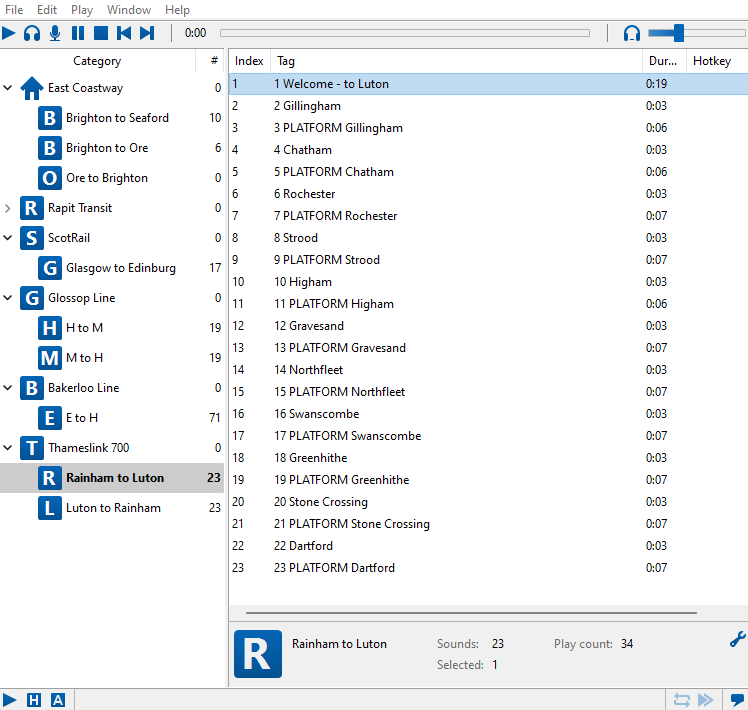
Here you can see the Soundpad software interface again. You can use it to play my announcements via hotkey. Of course, any other playback software will work, but Soundpad is the best for this. As you can see in the picture, you can also create your own categories and subcategories for each DLC. Soundpad runs in the background and the hotkeys are recognised even in the game without having to leave the game. As if the announcements were implemented in the game.
I see you have a folder of announcements for the Bakerloo line E to H... I didn't find those announcements to download here
Yes, the announcements for the Bakerloo Line are not finished and I'm not satisfied with the sound yet. It will take a while.
Ok, I hope when you get the announcements for Bakerloo sorted out, you'll post them. A little help for Soundpad if possible. How can I place all the station announcements folders on the left side under "Category" like you have in this picture? This way I have to constantly insert individual folders with announcements and then delete them when I want, for example, another route. I tried everything and failed.
On the left side, right click, then "categories", then click on "add category". Give the category a name, then you can add subcategories by dragging one category into the other. If you want to add the announcements to a category, select the category and click on "file" at the top left and then on "add sound files".
Thanks for help! :) I managed to upload all the files of all the announcements and it makes the job a lot easier.
Does anyone know of an easier way like a key stoke command to bring the Soundpad window ontop of the TSW screen in game other than hitting the windows key and selecting Soundpad from the bottom toolbar
windows key + tab key
would be an option
At first I was hesitant about buying a third party sofware, but now I see it's totaly worth it! Super easy to use and very immersive. Would you ever concider doing a US route? I believe the Harlem Line might be one of the few that would actually have auto announcments in real life
I'm glad you bought Soundpad, because it's really worth the money. "Harlem Line" and "Long Island Rail Road" are coming soon :)
When you make announcements for trains and routes which have them officially available will you make them using official announcements? eg. Southeastern make their announcements available for all of their trains: https://www.whatdotheyknow.com/request/on_board_announcements_4
I have announcements for Bakerloo on Powerpoint from another source. would they fit to soundpad? By the way, I'll try this when I can.
Thx, nice announcements, that's fun.
Add a comment
If you wish to leave a comment, please log in .
About this mod
- Created
- 21 Feb 2024
- Updated
- 21 Feb 2024
- Game
- Train Sim World
- Type of content
- Announcement
- Train Sim World compatibility
- Train Sim World 3, Train Sim World 4
- Train Sim World Content
- Southeastern Highspeed, Thameslink BR Class 700/0 EMU

Another must have! The stopped announcements are awesome!
Thank you :)