This pack is a complete rework of the "Amtrak P42DC 'Empire Builder' Loco Add-On" you can buy here:
https://store.steampowered.com/app/222627/Train_Simulator_Amtrak_P42_DC_Empire_Builder_Loco_AddOn/
Version 3.7 Change(s):
- Adjusted the volume of the prime mover sounds (The HEP engines sounded a bit weaker at full throttle than their real-life counterparts).
P42DC Locomotive (Phase V):
- Anthracite Gray underbody.
- Amtrak Red sill stripe.
- Platinum Mist body.
- Amtrak Blue nose, roof, "Travelmark" logo and numbers.

Superliner Cars and Heritage Baggage Car (Phase VI):
- Black underbody (Untouched).
- Amtrak Red sill stripe.
- Stainless steel body.
- Amtrak Blue stripe and "Travelmark" logo.
- Amtrak Red and white pin stripes.

P42DC Locomotive (40th Anniversary Phase III):
- Black underbody, nose, and roof.
- White sill stripe.
- Platinum Mist body.
- Three stripes: Amtrak Red (Top), white (Center), Amtrak Heritage Blue (Bottom).

Superliner Cars and Heritage Baggage Car (Phase III):
- Black underbody (Untouched).
- Stainless steel body.
- Three stripes: Amtrak Red (Top), white (Center), Amtrak Heritage Blue (Bottom).

GE 7FDL-16 prime mover sound in normal mode (200-1047 RPM) and HEP mode (900-908 RPM).
The sound is directly linked to the RPM. So, for the HEP engines I gave it 1 RPM per throttle notch. That way you can hear the change in sound according to the throttle position. As you give it more power, the rhythm/beat of the engine stays the same as in real life (900 RPM regardless of throttle notch). But the base sound becomes more powerful and the engine sounds “grouchier”. Also, when you have non-HEP and HEP engines combined, the sound from the HEP engines will overpower the much quieter non-HEP engines. That is until the non-HEP engines surpass 900 RPM (notch 7 & 8). Then, they become KING!
HEP Implementation (Same as before):
For simplicity of installation, I made the non-driver engines operate in HEP mode. Since Train Simulator doesn’t implement HEP loads according to the type and length of a consist, I decided to simulate an 800-kW load, which takes 1072 hp from the engine. On HEP mode, the engine runs at a constant 900 RPM, regardless of throttle position. This limits the power output to 3655 hp, without a HEP load. When you add an 800-kW load, it reduces the power available for traction to just 2583 hp.
NOTE: If you try to tinker with the power settings in the engine’s configuration file, please bear in mind that according to the "Train Simulator Developer Documentation" (Available here: http://tscdevdocs.co.uk/reference-manual/blueprint-editor/diesel-simulation-blueprints/diesel-electric-subsystem.html#TOC-Diesel-Electric-Subsystem), engine power values are expressed in kW and tractive effort in kN.
Requirements
The ubiquitous Amtrak P42 DC is one of the most modern and fuel efficient diesel locomotive on the North American rail network, and is now available for Train Simulator.Most notable for its streamlined, low profile single carbody design, the P42 DC is unique among North American diesel-electric locomotives because of its low height,...
Installation Instructions
Go to your Rail Works directory
(Typically: C:\Program Files (x86)\Steam\steamapps\common\RailWorks).Drop the "Assets" folder in the directory (Overwrite the previous version).
Make sure that you set "Ambient Occlusion" to, at least, the "Low" setting (Preferably "Dynamic").
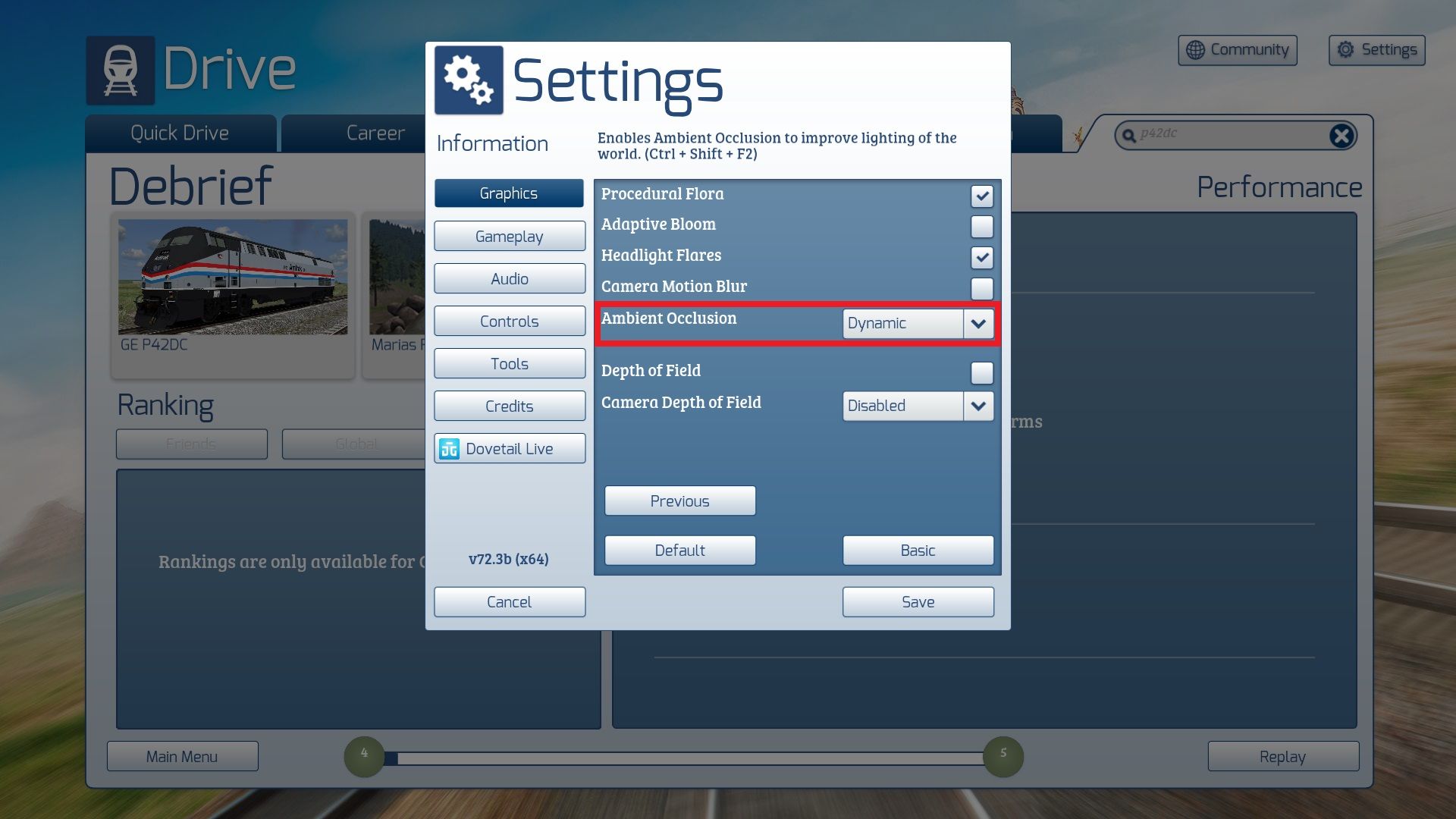
And that’s ALL you have to do.
ENJOY!!!!
Additional Comments
YOU CAN WATCH THIS PACK IN ACTION HERE:
https://www.youtube.com/watch?v=aGKtF80jgYI
Tags: amtrak california empire-builder p42-locomotive p42dc passenger-locomotive southwest-cheif superliner
Files
Amtrak P42DC 'Empire Builder' Super-Pack 3.7.zip 147 MB · Added 19 Jan 2025 · Downloaded 80×Previously uploaded files have been downloaded 981 times before being withdrawn.
Comments
I followed the instillation instructions but I keep getting the deafult superliners, not sure if theres something I'm missing
Which P42 do you have?
The default RSC Empire Builder. I've tried a couple complete re-installs but it doesn't seem to work. I do also have the TRS P42 but that never used to cause issues. I uninstalled that just in case there may have been issues in the files but it didn't change anything. I just loaded in the sim with the default RSC P42 and the sounds are also default.
Ok, so you have the correct DLC. Where are you dropping the "Assets" folder?
I found my problem! For some reason there was a duplicate P42pack folder that the files were going to so I copy and pasted everything from that folder into the real one and everything is in the sim now and works!
I'm glad you solved the problem.
I followed every instruction including overwrittng assests and eve nsending the superpack files directly to the actualy .ap game files and it still is default.
Should i delete the previous files that show (2014) inside the folder?
Do you have a discord i can contact you on about this?
Oh yeah, I am going to drive the P42 more and more now, this was worth download asking I kept asking myself "Should I download or not"
I'm glad you liked it.
the mod doesnt work. any tips?
Sorry to hear that. What do you mean "it doesn't work"? What happened?
This mod is super lit!
I can finally do some realiestic power with my Viewliner
Thanks for this mod!!
Thank you, I'm happy you liked it.
Can you do a P40DC pack: https://store.steampowered.com/app/2202021/Train_Simulator_Amtrak_P40DC_Loco_AddOn/
I'm sorry. I haven't bought the P40DC.
That's okay. If you can buy it soon, then just use your own money or save up or earn some money.
You can click on the link to buy it.
Add a comment
If you wish to leave a comment, please log in .
About this mod
- Created
- 29 Dec 2023
- Updated
- 19 Jan 2025
- Game
- Train Simulator Classic
- Type of content
- Enhancement pack





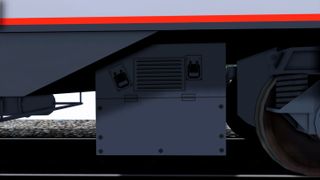


















Idk if I did something wrong but im getting missing textures for the tail lights whenever they're turned on
!
Make sure that all the files are in their respective place. Sometimes antivirus software can treat it as a "threat" and erase it or put it in quarantine. It happens to me with Avast.
I figured it out, so in the light textures folder, both the Redflare_nm & the Redlensflare_nm.TgPcDx files need to have a _nmc.TgPcDx file of their own.
To fix that, just copy both the nm files and just rename them by adding a lowercase C to end of the "nm". The same goes for the other packs.
That's interesting. I don't have the nmc textures and it works for me.
Marker lights feel quite brighter than usual, but for now, that's the best solution I have.
I'm wondering how many people actually encountered the missing texture problem and how may didn't. Just to be on the safe side I'll reupload the pack with the "nmc" textures. Whether you had that problem or not it shouldn't cause any issues with the extra files anyway. Thank you for the feed back, I appreciate it.
Glad I could help mate
the horn is too loud!
Ay thanks to the both of you really appreciate it
whats with the odd back eco on horn? its horrible.