Hello fellow railfans, train buffs, and foamers!
First off, I would like to thank everyone who helped support this project by purchasing the Metro Speak Full edition v1.0.0, and those who provided feedback in regard to the free version of Metro Speak. It is a privilege to be part of this great community. Thank you!
I am excited to announce the next phase for Metro Speak which introduces “Quasi Automatic” features, overall improvements, and a file manager system for multiple data files. Here is a basic rundown of what’s new. Full details will be in the new manual and change log upon release.
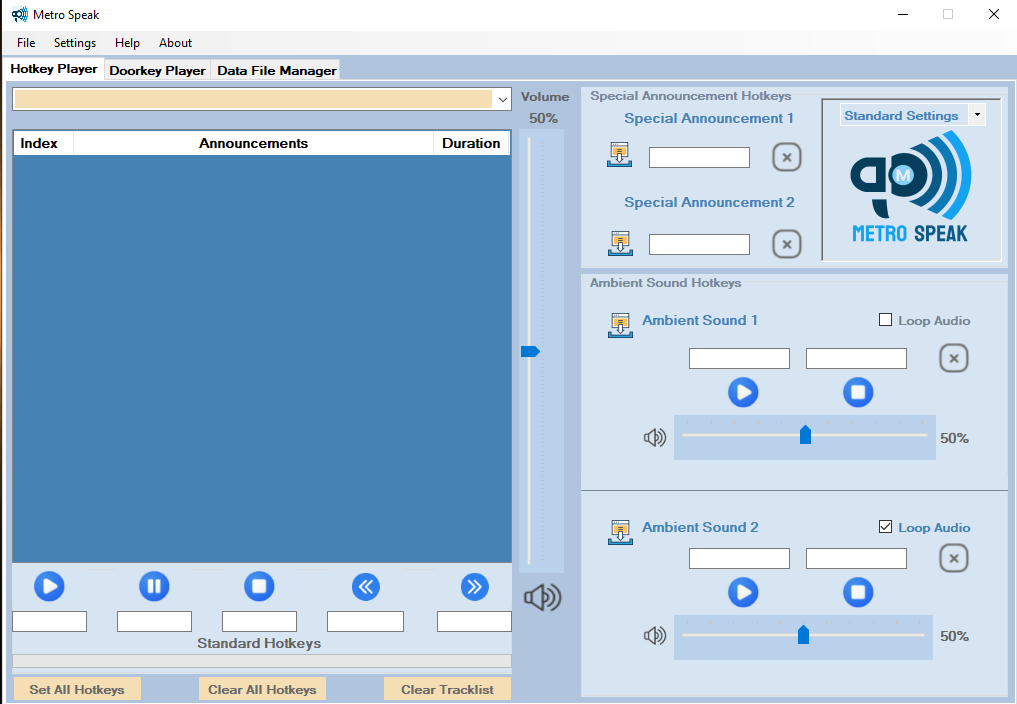
Hotkey Player:
The hotkey player now has a new feature for special announcements which allow them to play on timed random settings. This means you do not have to use assigned hotkeys for special announcements, or you can combine use for both hotkeys and random playing. The choice is entirely up to you. In addition, improvements have been made to the announcement list box such as being able to play an audio file by double clicking it directly and improved visual of a selected file on the list.
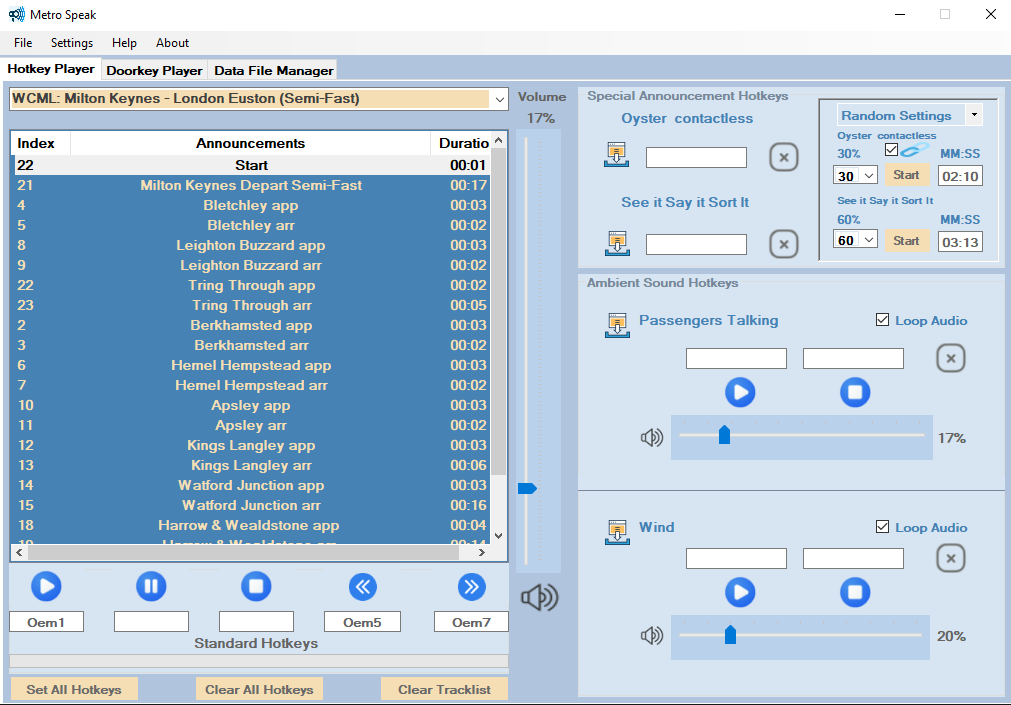
Doorkey Player:
The doorkey player allows you to utilize existing keyboard commands that TSW uses to open and close doors on passenger trains. By default, the keyboard commands for doors are “Y” and “U” but you can use your own custom keyboard set as well. A door announcement delay timer has been added for customization of when the announcement triggers since different rail systems play their announcements at different times. Use of hotkeys can be combined with this feature just like the random special announcements.

Data File Manager:
It’s here! No more single data file with miles of announcement sets. You can now create, load, edit, save, and delete multiple data files to better organize announcement sets.
For those who already have Metro Speak 1.0.0, an update installer will be posted which will upgrade your current version as long as you have Metro Speak installed.
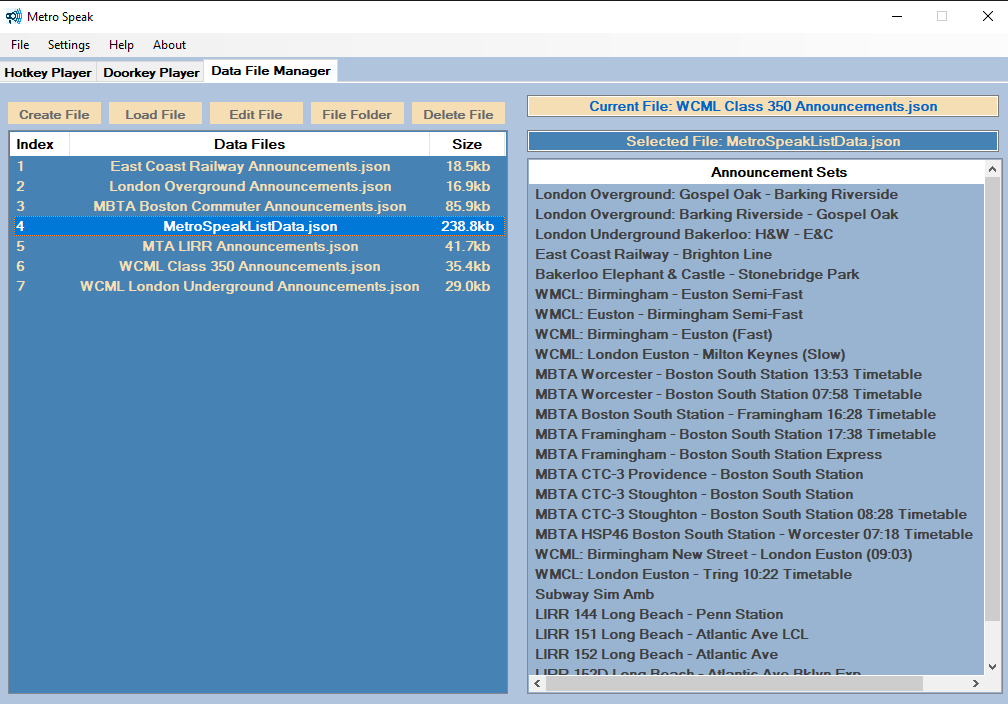
- 2
- 2
Comments
Add a comment
If you wish to leave a comment, please log in .

I'm using this program on my computer right now with TSW5. The only thing I'm not understanding is that once I put all the stops ...in, Even with the hot keys set up for play and next track I can't get them to work because the focus is not on the program anymore, it's now back on the main screen where TSW is operating?
Are you closing the Metro Speak application? If so, that's why nothing is happening. Just minimize the app. Metro Speak has to be running while playing TSW or SimRail.